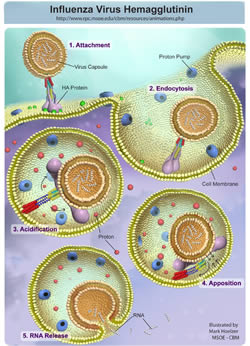
Textbook images limit the ability to describe spatial and temporal interactions of macromolecules in the context of the cell. These limitations are typically overcome by depicting steps in a cartoon or in a single image that depicts all steps of the process simultaneously. Compare the static image of the influenza infection process at right with the animation (below). The static image is great for contemplating each of the steps in the process, whereas the animation ‘connects the dots’ and conveys the continuity of the process.
In developing an animation or video clip for CREST, consider ways to make the learning active and interactive. It may be appropriate to include pauses for class discussion. Or you might consider including a drawing that students can label after they watch the animation. Don’t worry if you are not artistically inclined – you’ll develop a storyboard (much like cartoon boxes) that will include the script and the action. CBM staff will assist in putting it all together!
Some of the examples demonstrate an effective way to combine text, images, videos and animations in a cohesive educational module. (See in particular the Influenza module).
Resources
You may need to download software to view one or more of these videos.
Example
Beta Adrenergic Receptor Proteopedia Page / Video – Proteopedia.org is a wiki site dedicated to protein structure. This SMART team proteopedia page incorporates a video clip, Jmol images and tutorials, photos and an abstract to describe the team’s molecular story.
Guidelines
Careful planning and outside input early in development will reduce revisions to your final product. These guidelines will provide a useful framework. Contact (crestprogram@gmail.com) as you begin developing your storyboard so that we can work with you on the project.